Hey all, the next section I tackled was the Advanced workflow. This section is meant to encompass the higher level Pods interactions including management of Pages, Templates, Helpers, Roles, and Settings that come with Pods.
When you initially click the Advanced menu, you’ll be first brought to the Editor tab. These tabs will follow conventions put forth by WordPress herself, specifically with the Appearance > Themes tab UI. The initial view will automatically load the first instance from your existing Pages, Templates, or Helpers (in that order).
As with the other wireframes, the elements below the Advanced link are hidden by default, but visible here for example’s sake. To add new items, you’ll use the links in the right hand sidebar, per section, to make the workflow as rapid as possible. This page follows WordPress’ Theme Editor quite a bit, but also integrates our Pods-specific interactions where possible.
Templates and Helpers will mirror the Page editor, but will not have the Advanced section as it isn’t applicable. The same workflow will apply. As items in the sidebar are clicked to be edited, the editor will reload via AJAX in an effort to streamline the process as much as possible. Fields will be included/omitted depending on whether you’re editing a Page or a Template/Helper.
The Roles tab will closely match what’s currently used in Pods
The Settings screen is also quite familiar (for the time being)
As always, thoughts and critiques are more than welcomed. I’ll admit I’m a bit behind schedule here so I’m hoping to ramp up hours put in over the next week and rush to get beyond wireframes into actual markup and style.
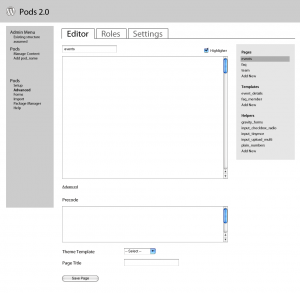
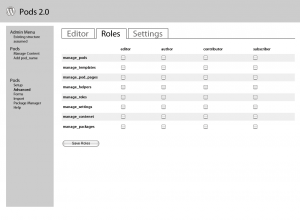
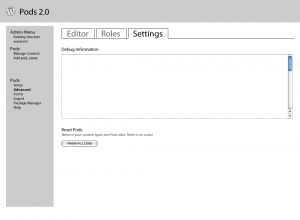
You must be logged in to post a comment.